Android Flutter Certified Application Developer AFD-200 Exam Dumps: Updated Questions & Answers (January 2026)
In this question, check the four images, then answer the following question:

Which image is the run output of the following Dart code?
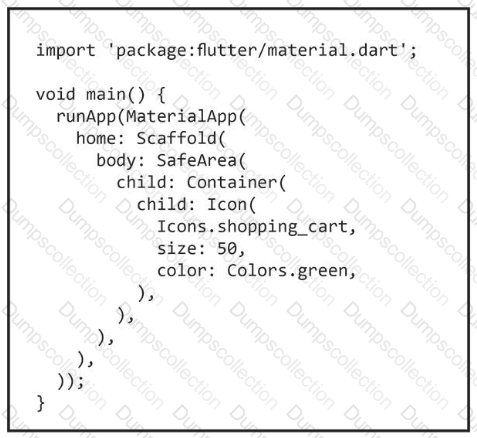
The correct answer is :
This widget is used to wrap a Column, Row, Container, or other widgets. This widget adds a filling size around the child widget.
Which of the following term is this definition for?
Flutter works with many development tools which are compatible with Flutter plug-ins (Flutter SDK).
Which of the following software can be used to build a Flutter app ? (Select three)
Assume that you designed a Flutter app as illustrated in the image of this question. When you tapped the "Bottom Sheet" button, you got a bottom sheet including the text "Welcome to Android ATC".
But, you were not able to tap the "Test Button" button in this app interface when this bottom sheet was
active.
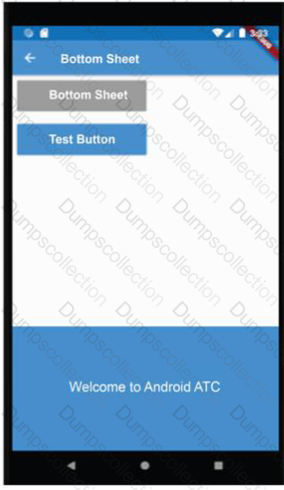
Which of the following choices about the type of this Bottom Sheet Widget is correct?
presentation [The image of this question includes a Flutter app interface run result as it appears on Android and on iOS emulators. When the app user taps the button on the app title bar, he/she will get a menu with some items.

Which of the following Flutter widgets is used to create this type of buttons ?
The image in this question includes a Flutter app interface which uses three tabs to navigate the app content.

Which of the following choices is the parent widget for the TabBar and TabBarView widgets?
In Flutter, AlertDialog Widget is similar to a small interface which appears for a few seconds at the bottom of the app user interface when the app user takes a specific action such as clicking a button.
Which of the following choices is the best answer for adding an image from your computer hard disk to a Flutter project ?
The Container is a Flutter widget that allows you to customize, compose, decorate and position its child
widget.
This Flutter widget is used to toggle the on/off state of a single setting. Which of the following choices represents this definition?

