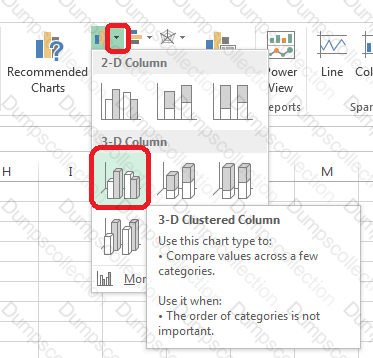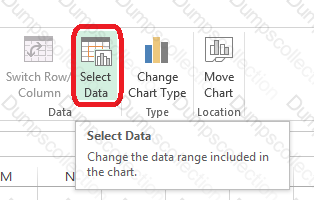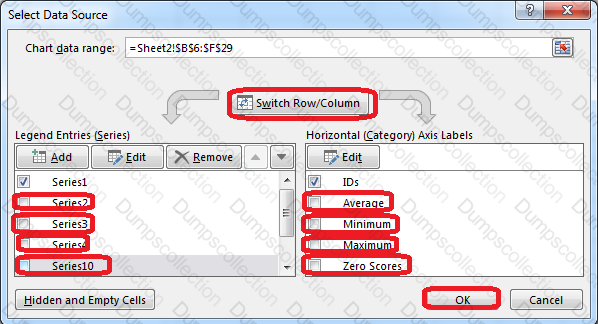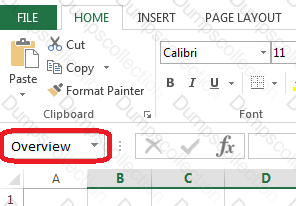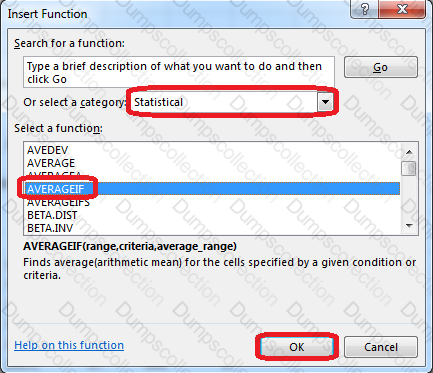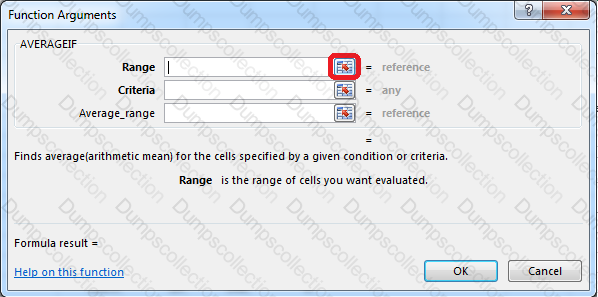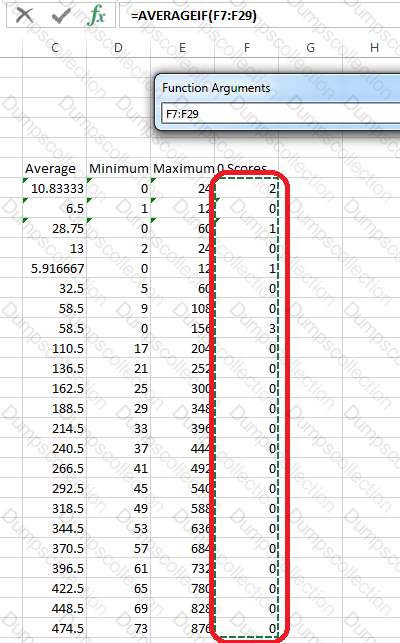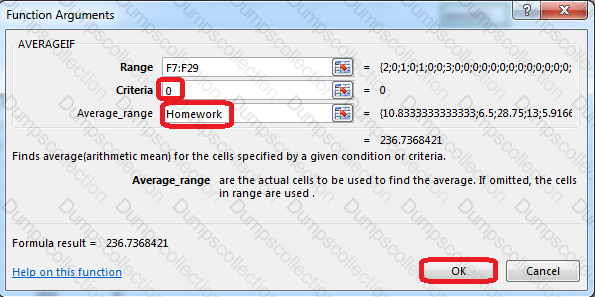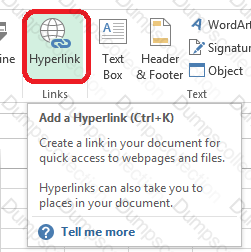Microsoft Excel 2013 77-420 Exam Dumps: Updated Questions & Answers (January 2026)
Add a worksheet
After other worksheets
Rename "Section 5"
Configure page layout options.
Cell range B3:S25.
Set Print Area.
Enable the Gridlines Print option.
Add a header and the date for each of the columns (assignments) in the range.
Cell B2.
Text "Date".
Cell Range C2: S2
Text: "22-Aug, 29-Aug,…12-Dec"
Apply a cell style
Cell range A2:S2
Style 40% - Accent3
Crop the picture.
Books.jpg
Crop to Shape Snip Same Side Corner Rectangle.
Create a chart.
To the right of the data
Chart 3-D Clustered Column
Exclude all filtered rows
Horizontal Axis Labels: "IDs" column in table
Series 1: "Zero Scores" column in table.
Rename a table.
Cell range B6:F29
Name: "Overview"
Formula
Find the average score of all student ids without a zero homework score.
Cell L2
Use Function AVERAGEIF
Range F7:F29
Criteria: "0"
Average_range: "Homework"
Create a hyperlink to another worksheet.
Cell A2.
Cell reference "A3"
Sheet reference "Section 3" worksheet.

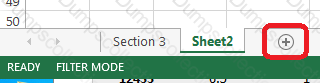
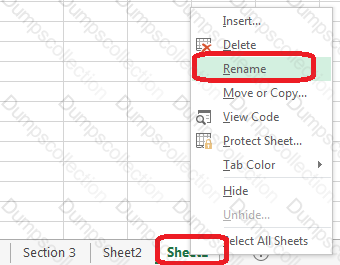
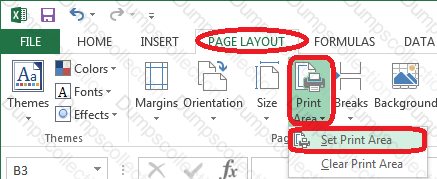
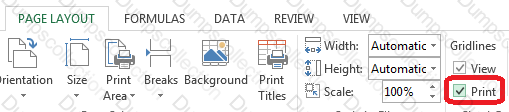
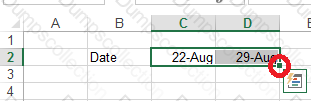
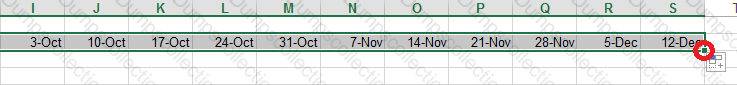
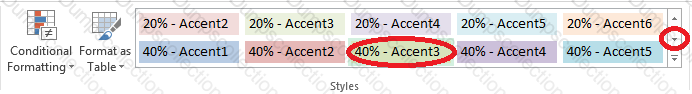
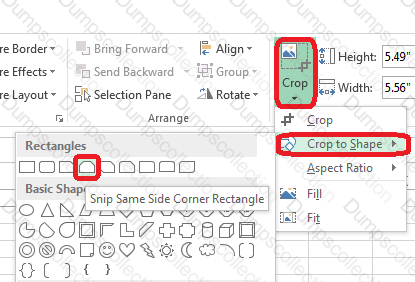
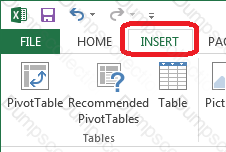 b
b