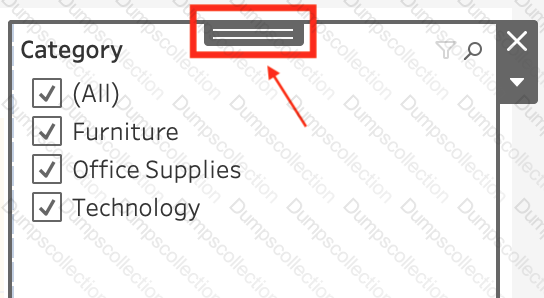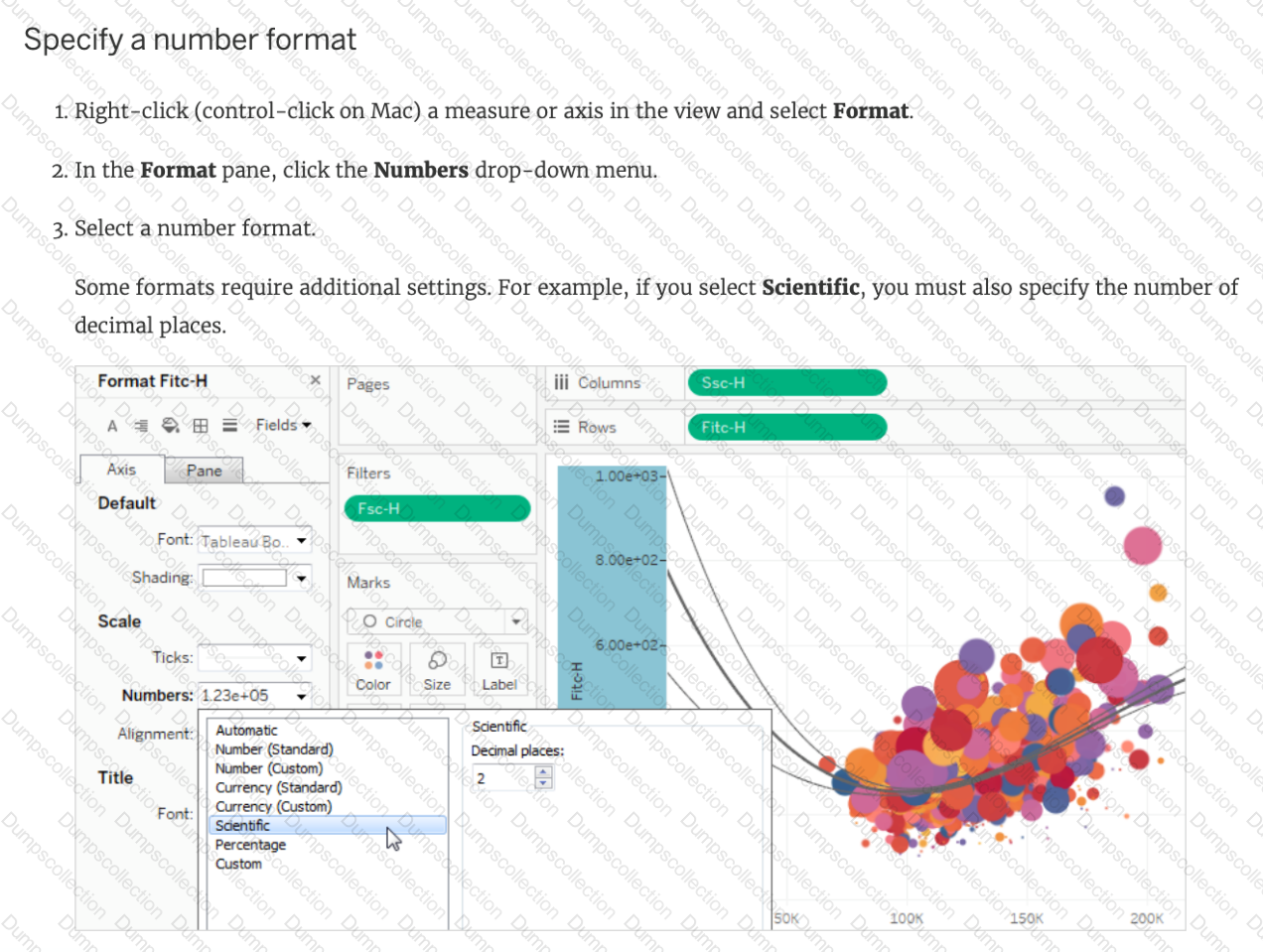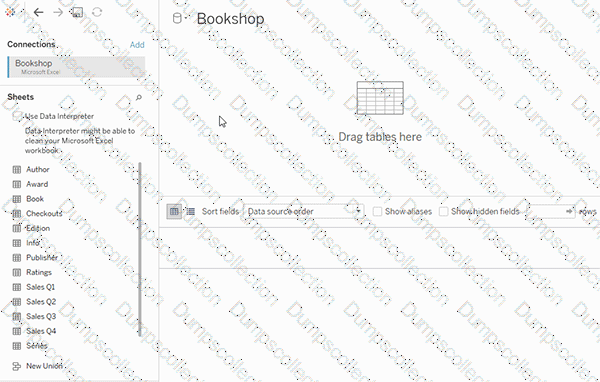Tableau Tableau Desktop Specialist TDS-C01 Exam Dumps: Updated Questions & Answers (January 2026)
When is an axis created for the visualisation in Tableau?
What does the following marker/icon do in Tableau?
What are three ways to access bolding options for the text in a tooltip? Choose three.
How can you add color to marks in the view in Tableau?
The option to create bins is available for which type of field?
The default path for all supporting files, data sources, icons, logs etc is in ______________________
While borders and background colors let you visually highlight items on a dashboard, _________ lets you precisely space items.
If you have a dashboard and are displaying its filter, how can you rearrange it?
How can you format numbers in Tableau as currency?
Which of the following are correct ways to define a join in Tableau version 2020.3 and above?

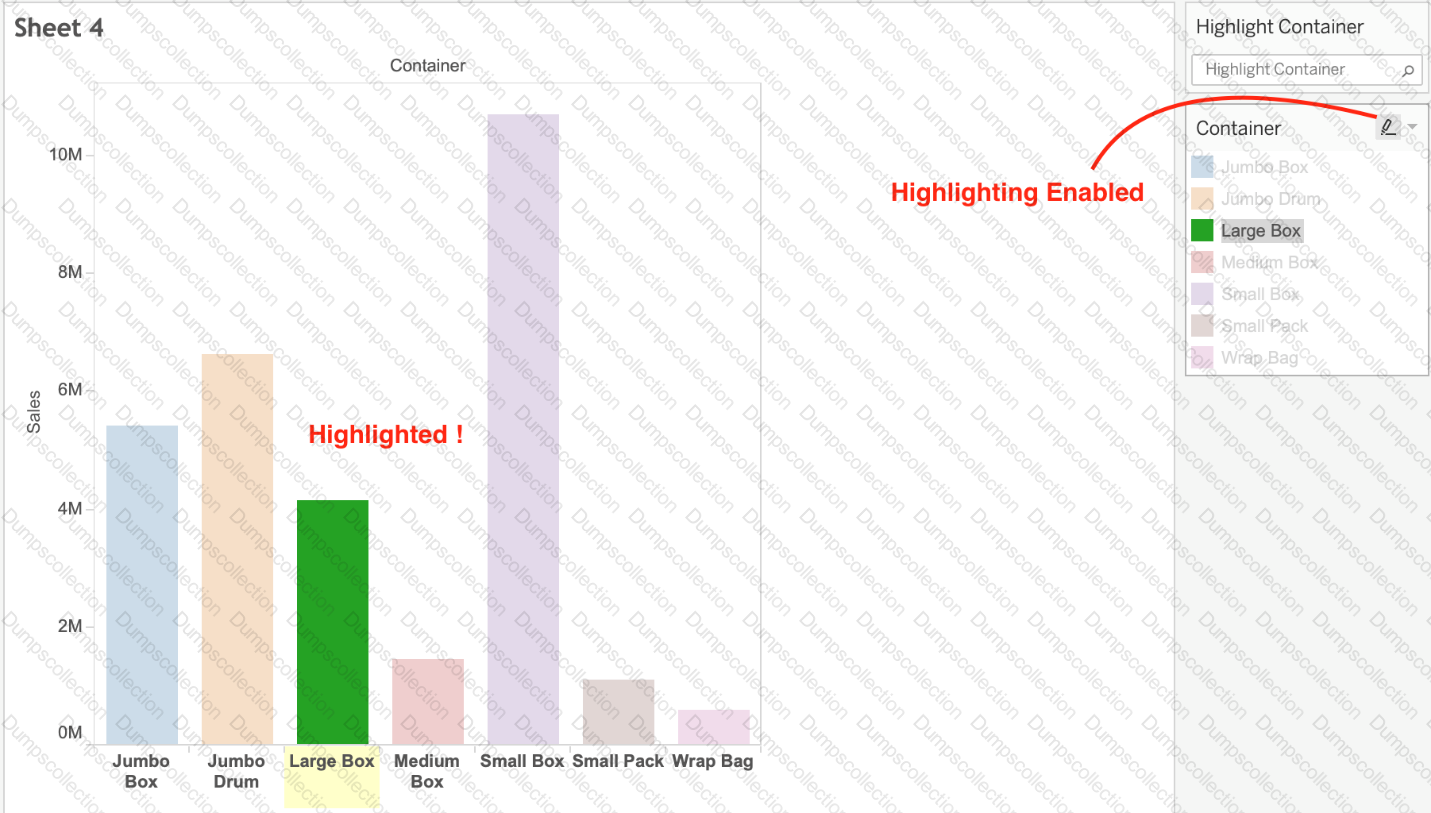 Chart, bar chart
Description automatically generated
Chart, bar chart
Description automatically generated