Autodesk Autodesk Certified Professional in Revit for Electrical Design RVT_ELEC_01101 Exam Dumps: Updated Questions & Answers (February 2026)
Which condition applies when placing a colling-hosted light fixture?
The light must be snapped to the celling using nodes.
The light must be hosted to the celling reference plane.
The light must be defined in the ceiling layout pattern.
The light must be placed in the same model as the ceiling
Answer:
Explanation:
According to Autodesk’s Revit MEP User’s Guide (Revit MEP 2011, Chapter 17 “Electrical Systems”), lighting fixtures in Revit are hosted components—this means they rely on another model element (like a wall, ceiling, or floor) to exist. Specifically, ceiling-hosted lighting fixtures must be placed on a ceiling element that is within the same model file in which the light is being placed.
From the document:
“Most lighting fixtures are hosted components that must be placed on a host component (a ceiling or wall). To place a lighting fixture in a view:
In the Project Browser, expand Views (all) ➤ Floor Plans, and double-click the view where you want to place the lighting fixture.
Click Home tab ➤ Electrical panel ➤ Lighting Fixture.
In the Type Selector, select a fixture type.
On the ribbon, verify that Tag on Placement is selected to automatically tag the fixture.
Move the cursor over the drawing area.The lighting fixture is previewed as you move the cursor over a valid host or location in the drawing area.
Click to place the lighting fixture.”— Revit MEP User’s Guide, Chapter 17: Electrical Systems, p. 402
Additionally, in the Rendering section of the same guide, Autodesk clearly defines hosting relationships in lighting fixture templates:
“The names of all lighting fixture templates include the words Lighting Fixture. Be sure to select the appropriate template for the type of lighting fixture that you want to create. For example, to create a ceiling-based fixture for metric projects, use Metric Lighting Fixture ceiling based.rft.
Revit MEP opens the Family Editor. The template defines reference planes and a light source. For ceiling-based and wall-based fixtures, the template includes a ceiling or wall to host the fixture.”
— Revit MEP User’s Guide, Chapter 50: Rendering, p. 1148
This indicates that the ceiling host must physically exist within the same model environment. If the ceiling is part of a linked architectural model, the lighting fixture cannot attach to it directly because Revit does not allow cross-model hosting. In such cases, a work plane-based or face-based light family must be used instead.
Therefore, among the given options:
A (snapping using nodes) and B (hosted to a ceiling reference plane) are partial actions within a placement workflow, not hosting conditions.
C (defined in the ceiling layout pattern) is incorrect because pattern layout does not determine hosting.
D (placed in the same model as the ceiling) is correct since Revit requires the ceiling host and the light fixture to exist in the same project file for the hosting relationship to function.
Verified Reference Extracts from Revit for Electrical Design Documentation:
Autodesk Revit MEP User’s Guide (2011), Chapter 17: Electrical Systems, p. 402 — “Most lighting fixtures are hosted components that must be placed on a host component (a ceiling or wall).”
Autodesk Revit MEP User’s Guide (2011), Chapter 50: Rendering, p. 1148 — “For ceiling-based and wall-based fixtures, the template includes a ceiling or wall to host the fixture.”
Revit MEP Family Templates Description — Metric Lighting Fixture ceiling based.rft defines the ceiling as the hosting reference within the same model environment.
Refer to the exhibit.
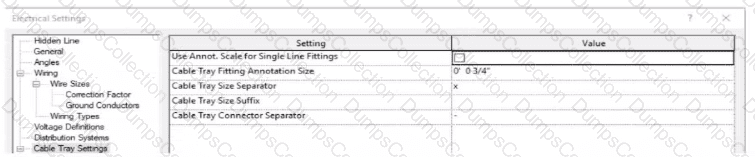
An electrical designer models a cable tray in a project and decides to check the box (or Use Annot. Scale tor Single Line Fittings and change the Cable Tray Fitting Annotation Size to 1/8" (3 mm).
What is the result?
(The image is presented m Imperial units: 1 In = 25 mm (Metric units rounded].)
All cable tray fittings in the project are changed per the new settings.
All cable tray fittings in the project change per the new settings when a views detail level is set to Fine.
New cable tray fittings use the new settings in views set to 1/8" (3 mm) scale.
New cable tray fittings use the new settings after the change.
Answer:
Explanation:
In Autodesk Revit MEP, the Electrical Settings dialog box contains project-wide configuration parameters that affect all electrical systems, including Cable Tray Settings. This dialog allows users to control annotation scales, fitting symbols, and text size for documentation purposes.
The option labeled “Use Annot. Scale for Single Line Fittings” determines whether the cable tray fittings’ annotation graphics automatically scale according to the view’s annotation scale. When this box is checked, the annotation symbol size for fittings adjusts proportionally to the scale of the view.
Similarly, “Cable Tray Fitting Annotation Size” defines the annotation size for cable tray fittings in single-line representations (schematic views or simplified plan representations). Changing this parameter (for instance, from ¾” to ⅛”) modifies the visual representation globally for all cable tray fittings in the project, since the Electrical Settings dialog is a project-wide configuration, not a per-instance or per-view override.
According to the Autodesk Revit MEP User’s Guide (Electrical Systems – Cable Trays):
“Electrical settings define how cable trays and conduit are displayed throughout the project. Any change made to these settings, such as annotation size or use of annotation scaling, affects all related fittings and components in the project model.”
Therefore, once the designer checks the box for Use Annot. Scale for Single Line Fittings and changes the Cable Tray Fitting Annotation Size to 1/8” (3 mm), all cable tray fittings across the entire project will update to reflect these new settings.
How can an electrical designer see changes from other users without saving their own work to the central model?
Relinquish All Mine
Reload Latest
Manage Worksets
Worksharing Display
Answer:
Explanation:
In Autodesk Revit, particularly for electrical and MEP design disciplines using a workshared model, the command “Reload Latest” allows a designer to see changes made by other users without saving or publishing their own work to the central model. This tool ensures that while the designer continues to work locally, their environment stays updated with the latest modifications made by colleagues.
According to the Autodesk Revit MEP User Guide (Chapter 54 – Working in a Team), under the section Loading Updates from the Central Model, it states:
“As you work, you can see the changes other team members have made to the project after they have been synchronized with the central model. You can load updates from the central model without publishing your changes to the central model.
In your local file, click Collaborate tab ➤ Synchronize panel ➤ (Reload Latest).”
This confirms that the Reload Latest command refreshes your local file with any modifications from the central file that others have synchronized, but it does not send your local changes back. It is a critical feature for coordination in a team environment, especially when multiple designers—such as electrical, mechanical, and structural engineers—are contributing simultaneously to a shared BIM model.
By contrast:
A. Relinquish All Mine only releases ownership of elements but doesn’t update the local model.
C. Manage Worksets is for controlling visibility and editability of worksets.
D. Worksharing Display visually identifies ownership and status but doesn’t refresh model data.
Therefore, when an electrical designer needs to review updates from others (for example, when a lighting layout needs coordination with architectural ceiling adjustments), the proper workflow is to use Reload Latest, ensuring all new information from the central model appears instantly without saving or affecting their current unsaved edits.
Refer to exhibit.
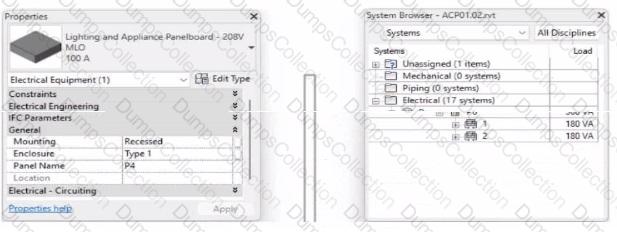
To which panel Is Panel P4 circuited?
Panel P 1
Panel P 2
Panel P 5
Panel P 3
Answer:
Explanation:
In Autodesk Revit MEP Electrical Design, the System Browser is used to analyze and verify electrical systems, including panelboard connections, circuit hierarchies, and connected loads.
From the exhibit, the Properties palette shows that the selected equipment is a Lighting and Appliance Panelboard (208V MLO, 100A), named P4. To determine the parent panel that feeds Panel P4, we refer to the System Browser, which organizes the entire electrical distribution network hierarchically under the Electrical discipline.
In the System Browser on the right, under the Electrical category, we can observe that Panel P4 is nested directly under Panel P2. This organization indicates that P4 is circuited to (or fed from) Panel P2.
According to the Revit MEP 2011 User’s Guide, Chapter 4, “Electrical Systems—Using the System Browser,” it states:
“The System Browser displays electrical systems in a tree structure. Each subpanel or device listed beneath a main panel is connected to that panel through an electrical circuit. When a panelboard appears under another, it indicates the subpanel is fed from that parent panel.”
This is further reinforced in Smithsonian Facilities Revit Electrical Template Documentation (April 2021), Section 8.3 “Documentation Views,” which describes:
“Panel schedules and browser hierarchies show the distribution sequence. Subpanels appear indented beneath their source panel, indicating electrical dependency and circuit assignment.”
Therefore, by interpreting both the Revit interface and Autodesk’s documentation, Panel P4 is a subpanel connected to Panel P2, confirming that its electrical feed is assigned from Panel P2.
Final Verified Answer: B. Panel P2
Reference Sources:
Autodesk Revit MEP 2011 User’s Guide, Chapter 4 — Electrical Systems and the System Browser
Smithsonian Facilities Revit Template User’s Guide, Section 8.3 — Electrical and Fire Alarm Templates: Documentation Views
Elements are added to a design option. The electrical designer needs an additional design option in the option set. All of the same elements are needed in both design options Which two methods will duplicate the element for the new design option? (Select two.)
Open two views side by side and drag and drop from one view to another.
Open the new design option and pick Reveal Hidden to select the items to copy.
In the Design Options dialog, pick the original design option and select Duplicate.
Use Copy to Clipboard and Paste > Aligned to Current View in the new design option.
Select the items and use Add to Set.
Answer:
Explanation:
In Autodesk Revit, Design Options are used to explore multiple design alternatives within the same project environment. This feature is often employed by electrical designers to model different lighting layouts, circuiting approaches, or equipment placements without duplicating the entire project.
When an additional design option is created within the same option set, and the designer needs to include all the same elements that already exist in another design option, Revit offers two effective ways to duplicate these elements while preserving their type, parameters, and host relationships.
According to the Autodesk Revit MEP User’s Guide (Chapter: Working with Design Options), it clearly describes:
“To create a copy of an existing design option within an option set, open the Design Options dialog box, select the desired option, and click Duplicate. This creates a new option containing identical elements and maintains their relationships and constraints.”
This confirms Option C as correct because duplicating an option from the Design Options dialog automatically replicates all its elements into the new design option within the same option set.
Furthermore, the guide continues:
“Alternatively, when working with a specific design option view, you can use the Copy to Clipboard and Paste Aligned > Aligned to Current View commands to duplicate selected elements into another active design option. These elements are placed in the same location and remain associated with the new design option.”
This validates Option D as the second correct method, allowing manual duplication of elements between options while keeping spatial alignment intact.
Other options listed are incorrect for the following reasons:
A (Drag and Drop) is not supported between design options; it only works between views in the same option.
B (Reveal Hidden) only displays hidden elements; it doesn’t expose design option geometry for copying.
E (Add to Set) transfers elements into the same design option set, not between individual design options.
Therefore, the two valid and Autodesk-confirmed methods to duplicate all elements between design options are:
C. Duplicate from Design Options dialog, and D. Copy/Paste Aligned to Current View.
Refer to exhibit.
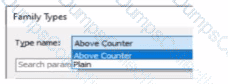
A family in a project contains the following types:
The following edits are made in the Family Editor and loaded into the project:
1. The type Plain is renamed to Standard
2 A new type is added named GFCI
Which types does this family now have in the project?
1. The type Plain is renamed to Standard
Above Counter. Plain. Standard
Above Counter. GFCI. Standard
Above Counter. GFCI. Plain. Standard
Above Counter. Standard
Answer:
Explanation:
In Revit, when editing a family in the Family Editor and reloading it into a project, Revit handles type changes using specific update rules. Types that are renamed overwrite their earlier version in the project because they retain the same internal type ID. Types that are added to the family also appear in the project once reloaded.
Initially, the family contains two types:
Above Counter
Plain
The changes made in the Family Editor are:
1️⃣ Rename Plain → Standard
2️⃣ Add a new type named GFCI
According to documented Revit behavior for type updates:
“When a family is reloaded into the project, any renamed family type replaces its previous version while maintaining its parameter assignments. Newly created types are added as additional family types available for placement within the project.”
Therefore:
Plain no longer exists because it was renamed
Standard now exists in its place
GFCI is added as a new family type
Above Counter remains unchanged
Thus, the family in the project now contains:
✅ Above Counter
✅ GFCI
✅ Standard
???? This matches answer choice:
B. Above Counter, GFCI, Standard
Refer to exhibit.

An electrical designer is placing electrical equipment. When the electrical designer selects a component in the contextual ribbon, the Placement panel appears in the contextual ribbon.
Which condition does this Placement panel indicate?
The component was created using a lace-based template.
The component was created using a wall-based template
The component was created using a floor-based template.
The component is set to use the Always Vertical option
Answer:
Explanation:
The Placement panel shown in the exhibit — with options such as Place on Vertical Face, Place on Face, and Place on Work Plane — is displayed only when the family being placed was created using a wall-hosted (face-based or vertical face-based) template. This indicates that the family is designed to be hosted on a vertical surface, such as a wall, rather than a floor or level.
According to the Autodesk Revit MEP User’s Guide (Chapter 44 “Creating and Modifying Families”):
“When placing a hosted family, the placement options depend on the family’s host type.
Wall-based families display the Place on Vertical Face option.
Ceiling-based families display Place on Face or Place on Work Plane.
Floor-based families display Place on Work Plane only.”
The “Place on Vertical Face” option specifically appears for wall-hosted or face-based components because it allows the user to select a vertical plane, typically representing a wall surface. This confirms that the family template used during creation was Wall-based (commonly “Electrical Equipment - Wall Based.rft” or “Generic Model - Wall Based.rft”).
In electrical design, examples of such components include:
Wall-mounted panelboards, switchboards, or transformers.
Receptacles or lighting control devices hosted on walls.
The Smithsonian Facilities Revit Template Guide reinforces this explanation:
“Wall-based components, such as surface-mounted panels, display the Place on Vertical Face option. This confirms the family is wall-hosted and cannot be placed freely on floors or reference planes.”
Why the Other Options Are Incorrect:
A. Face-based template: Would show “Place on Face” (not necessarily limited to vertical).
C. Floor-based template: Displays “Place on Work Plane” only.
D. Always Vertical option: Controls orientation (rotation relative to surface), not placement host type.
Therefore, the Placement panel confirms the component was created using a wall-based family template, allowing it to be attached only to vertical surfaces.
An electrical designer is working in a workshared project with a team of people. The electrical designer does not want to see the linked architectural model in any of their views. The rest of the team still needs to see the architectural link.
Which process should the electrical designer use?
Manage Links > Select architectural link > Click Unload for me
Manage Links > Select architectural link > Click Remove
Manage Links > Select architectural link > Click Unload
Manage Links > Select architectural link > Click Unload For all users
Answer:
Explanation:
In Autodesk Revit workshared projects, it is common for teams from multiple disciplines (architecture, structure, MEP) to collaborate using linked Revit models. Sometimes, an electrical designer may wish to hide or unload the linked architectural model only for their local session, without affecting how other team members see it.
Revit provides the “Unload for Me” option specifically for this purpose.
According to the Autodesk Revit MEP User’s Guide (Chapter: Worksharing – Managing Linked Models):
“When working in a shared model environment, you can unload a link temporarily from your local file using the Unload for Me command in the Manage Links dialog. This action affects only your local copy and does not impact other users working on the project. The link remains loaded for all other team members.”
This means that using Manage Links → Select the architectural link → Click Unload for Me, the designer can remove the visual presence of the architectural model from all of their views without impacting the rest of the team. The link remains active in the central model, and other disciplines will continue to see it as usual.
Here’s a breakdown of the incorrect options:
B. Remove: Permanently removes the link from the project, affecting all users — not allowed in a team collaboration environment.
C. Unload: Temporarily unloads the link for everyone upon synchronization with the central model.
D. Unload For all users: Explicitly unloads the link globally; all users lose access to the link after the next sync.
Therefore, the correct process for the electrical designer to hide the architectural link only for themselves is:
➡️ Manage Links → Select architectural link → Click “Unload for Me.”
Refer to exhibit.
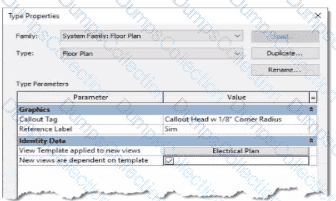
An electrical designer is reviewing the Type Properties for a floor plan view. How will the view behove when creating a new floor plan?
The Electrical Plan view template will be assigned to a new floor plan view created with the Floor Plan tool with the Floor Plan type selected
Creating a new floor plan view using the Floor Plan tool with the Floor Plan type selected will create a new Electrical Plan view template.
When duplicating a floor plan view of any type, the Electrical Plan view template will be assigned to the new floor plan view.
A new floor plan view created by duplicating a floor plan view of the Floor Plan type will be duplicated as a dependent view.
Answer:
Explanation:
The exhibit shown displays the Type Properties dialog box for a System Family: Floor Plan view type. Within the “Identity Data” group, there are two critical parameters that govern the behavior of new views created from this view type:
“View Template applied to new views”
“New views are dependent on template”
According to Autodesk Revit’s documentation in the Revit MEP User’s Guide (Chapter 48 “Views and View Templates” and Chapter 49 “Preparing Construction Documents”):
“When a view template is assigned to a view type through the Type Properties dialog, any new view created from that view type automatically receives the defined view template. This ensures consistent visibility, graphics, and discipline settings for all new views.”
In this image, the parameter “View Template applied to new views” is set to Electrical Plan, and “New views are dependent on template” is checked. This means that any new floor plan created using this type will automatically have the Electrical Plan template applied, and the view will be dependent on that template, meaning it inherits all its visibility and annotation control settings.
This ensures that all electrical floor plan views generated are standardized and visually consistent, a fundamental practice in Revit Electrical Design workflows, as described in the Smithsonian Facilities Revit Template User’s Guide:
“Assigning a default view template to a view type (e.g., Electrical Plan) ensures every new view created follows organizational and graphical standards without manual setup.”
Option A matches this behavior exactly.
Option B is incorrect** because Revit does not create a new template automatically.
Option C is incorrect** because duplication of an existing view does not reassign templates by type.
Option D is incorrect** because dependent view creation requires a specific “Duplicate as Dependent” command, not this setting.
Refer to exhibit.
A portion of an electrical fixture family's Type Properties is shown in the exhibit.
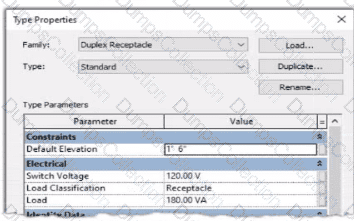
Because of the value of the Type Parameter Load Classification, an electrical designer expects the fixture's Load Classification to display as -Receptacle" when circuited. Instead, it displays as "Other".
What should the designer do to make the circuited fixture's Load Classification always match the family's Type Parameter?
Edit the family. Associate the power connector's Load Classification with the family parameter. Reload the family into the project.
Edit the family. Delete the power connector and place a new power connector. Parameter associations will be made automatically. Reload the family into the project.
Edit the family. Change the power connector's Load Classification to "Receptacle". Reload the family into the project.
Edit the fixture Instance in the System Browser. In the Load Classification column, associate the fixture's Load Classification to the family parameter.
Answer:
Explanation:
In Autodesk Revit Electrical Design, each electrical family (such as a receptacle, lighting fixture, or equipment) can contain one or more connectors that define how it interacts with the electrical system. The Load Classification parameter determines how the connected load is categorized in electrical schedules and load calculations (e.g., Lighting, Power, Receptacle, Other).
When a family’s Type Parameter Load Classification does not display correctly (e.g., it shows “Other” instead of “Receptacle” after being circuited), the issue lies in the power connector’s internal parameter not being linked to the family-level “Load Classification” parameter. Revit uses the connector’s classification to determine the load type when it is connected to a circuit — if the connector isn’t associated, the classification defaults to “Other.”
According to the Autodesk Revit MEP User’s Guide (Chapter: Electrical Systems – Creating Electrical Families), it specifies:
“To control how a component reports its connected load type, associate the power connector’s Load Classification parameter with a corresponding Family Parameter. This ensures the load classification in the circuit matches the family definition, rather than defaulting to ‘Other.’ To correct existing families, edit the family in Family Editor, select the connector, and associate its Load Classification parameter with the family’s Load Classification type parameter. Then reload the family into the project.”
This confirms that the correct approach is to edit the family and create or link the Load Classification parameter to the connector’s Load Classification field. Merely changing the connector value (option C) won’t ensure dynamic synchronization between the family type and circuit. Deleting and re-adding the connector (option B) won’t automatically create that link. Option D (editing through the System Browser) modifies instance-level data, not family associations.
Hence, the correct and permanent fix is:
Open the family in the Family Editor.
Select the power connector.
In the Properties palette, click the small Associate Family Parameter button (⚙️) next to Load Classification.
Link it to the family’s Load Classification parameter.
Save and reload the family into the project.

