Forescout Forescout Certified Professional Exam FSCP Exam Dumps: Updated Questions & Answers (February 2026)
The host property 'service banner' is resolved by what function?
Packet engine
NMAP scanning
Device classification engine
Device profile library
NetFlow
Answer:
Explanation:
Comprehensive and Detailed Explanation From Exact Extract of Forescout Platform Administration and Deployment:
The Service Banner host property is resolved by NMAP scanning. According to the Forescout Administration Guide - Advanced Classification Properties, the Service Banner property "Indicates the service and version information, as determined by Nmap".
Service Banner Property:
The Service Banner is an Advanced Classification Property that captures critical service identification information:
Purpose - Identifies running services and their versions on endpoints
Resolution Method - Uses NMAP banner scanning functionality
Information Provided - Service name and version numbers (e.g., "Apache 2.4.41", "OpenSSH 7.6")
NMAP Banner Scanning Configuration:
According to the HPS Inspection Engine Configuration Guide, the Service Banner is specifically resolved when "Use Nmap Banner Scan" option is selected:
When Use Nmap Banner Scan is enabled, the HPS Inspection Engine uses NMAP banner scans to improve the resolution of device services, application versions, and other details that help classify endpoints.
NMAP Banner Scan Process:
According to the CounterACT HPS Inspection Engine Guide, when NMAP banner scanning is enabled:
text
NMAP command line parameters for banner scan:
-T Insane -sV -p T: 21,22,23,53,80,135,88,1723,3389,5900
The -sV parameter specifically performs version detection, which resolves the Service Banner property by scanning open ports and identifying service banners returned by those services.
Classification Process:
The Service Banner property is resolved through the following workflow:
Port Detection - Forescout identifies open ports on the endpoint
Banner Scanning - NMAP sends requests to identified ports
Service Identification - Services respond with banner information containing version data
Property Resolution - The Service Banner property is populated with the version information discovered
Why Other Options Are Incorrect:
A. Packet engine - The Packet Engine provides network visibility through port mirroring, but does not resolve service banners through deep packet inspection
C. Device classification engine - While involved in overall classification, the Device Classification Engine doesn't specifically resolve service banners; NMAP does
D. Device profile library - The Device Profile Library contains pre-defined classification profiles but doesn't actively scan for service banners
E. NetFlow - NetFlow provides network flow data and statistics, but cannot determine service version information
Service Banner Examples:
Service Banner property values resolved by NMAP scanning include:
Apache/2.4.41 (Ubuntu)
OpenSSH 7.6p1
Microsoft-IIS/10.0
nginx/1.17.0
MySQL/5.7.26-0ubuntu0.18.04.1
NMAP Scanning Requirements:
According to the documentation:
NMAP Banner Scan must be explicitly enabled in HPS Inspection Engine configuration
Banner scanning targets specific ports typically associated with common services
Service version information improves endpoint classification accuracy
Referenced Documentation:
Forescout Administration Guide - Advanced Classification Properties
HPS Inspection Engine - Configure Classification Utility
CounterACT Endpoint Module HPS Inspection Engine Configuration Guide Version 10.8
NMAP Scan Logs documentation
When using the "Assign to VLAN action," why might it be useful to have a policy to record the original VLAN?
Select one:
Since CounterACT reads the startup config to find the original VLAN, network administrators making changes to switch running configs could overwrite this VLAN information
Since CounterACT reads the running config to find the original VLAN, network administrators saving configuration changes to switches could overwrite this VLAN information
Since CounterACT reads the running config to find the original VLAN, network administrators making changes to switch running configs could overwrite this VLAN information
Since CounterACT reads the running config to find the original VLAN, any changes to switch running configs could overwrite this VLAN information
Since CounterACT reads the startup config to find the original VLAN, network administrators saving configuration changes to switches could overwrite this VLAN information
Answer:
Explanation:
According to the Forescout Switch Plugin documentation, the correct answer is: "Since CounterACT reads the running config to find the original VLAN, any changes to switch running configs could overwrite this VLAN information".
Why Recording Original VLAN is Important:
According to the documentation:
When CounterACT assigns an endpoint to a quarantine VLAN:
Reading Original VLAN - CounterACT reads the switch running configuration to determine the original VLAN
Temporary Change - The endpoint is moved to the quarantine VLAN
Restoration Issue - If network administrators save configuration changes to the running config, CounterACT's reference to the original VLAN may be overwritten
Solution - Recording the original VLAN in a policy ensures you have a backup reference
Why Option D is the Most Accurate:
Option D states the key issue clearly: "any changes to switch running configs could overwrite this VLAN information." This is the most comprehensive and accurate statement because it acknowledges that ANY changes (not just those by administrators specifically) could cause the issue.
Irresolvable hosts would match the condition. When configuring policies, which of the following statements is true regarding this image?
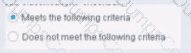
Select one:
Has no effect on irresolvable hosts
Generates a NOT condition in the sub-rule condition
Negates the criteria outside the property
Modifies the irresolvable condition to TRUE
Answer:
Explanation:
Based on the image showing "Meets the following criteria" radio button selected (as opposed to "Does not meet the following criteria"), the correct statement is: "Has no effect on irresolvable hosts".
Understanding "Meets the following criteria":
According to the Forescout policy configuration documentation:
When "Meets the following criteria" is selected:
Normal Evaluation - The condition is evaluated as written
No Negation - There is NO inversion of logic
Irresolvable Handling - Separate setting; the "Meets" choice does NOT affect irresolvable handling
Irresolvable Hosts - Independent Setting:
According to the policy sub-rule advanced options documentation:
"The 'Meets the following criteria' radio button and the 'Evaluate irresolvable as' checkbox are independent settings."
"Meets the following criteria" - Controls normal/negated evaluation
"Evaluate irresolvable as" - Controls how unresolvable properties are treated
The selection of "Meets the following criteria" has no specific effect on how irresolvable hosts are handled.
Why Other Options Are Incorrect:
B. Generates a NOT condition - "Meets" does NOT generate NOT; it's the normal condition
C. Negates the criteria outside - "Meets" does not negate anything; it's the affirmative option
D. Modifies irresolvable condition to TRUE - The "Evaluate irresolvable as" setting controls that, not "Meets"
Referenced Documentation:
Define policy scope
Forescout eyeSight policy sub-rule advanced options
Forescout Platform Policy Sub-Rule Advanced Options
What is the command to monitor system memory and CPU load with 5 second update intervals?
watch -t 5 vmstat
vmstat 5
vmstat -t 5
watch uptime
watch -n 10 vmstat
Answer:
Explanation:
Comprehensive and Detailed Explanation From Exact Extract of Forescout Platform Administration and Deployment:
The correct command to monitor system memory and CPU load with 5 second update intervals is vmstat 5. According to the official Linux documentation and Forescout CLI reference materials, the vmstat command uses a straightforward syntax where the first numerical parameter specifies the delay interval in seconds.
vmstat Command Syntax:
The vmstat (Virtual Memory Statistics) command uses the following syntax:
bash
vmstat [options] [delay] [count]
Where:
delay - The time interval (in seconds) between updates
count - The number of updates to display (optional; if omitted, displays indefinitely)
vmstat 5 Command:
When you execute vmstat 5:
Updates are displayed every 5 seconds
Continues indefinitely until manually stopped
Shows memory and CPU statistics in each update
Example output:
text
procs -----------memory---------- ---swap-- -----io---- -system-- ------cpu-----
r b swpd free buff cache si so bi bo in cs us sy id wa st
1 0 0 1166396 70768 2233228 0 0 0 13 10 24 0 0 100 0 0
0 0 0 1165568 70776 2233352 0 0 0 8 121 224 0 0 99 0 0
0 0 0 1166608 70784 2233352 0 0 0 53 108 209 0 0 100 0 0
Each line represents a new report generated at 5-second intervals.
Memory and CPU Information Provided:
The vmstat output includes:
Memory Columns:
free - Amount of idle memory
buff - Amount of memory used as buffers
cache - Amount of memory used as cache
swpd - Amount of virtual memory used
si/so - Memory swapped in/out
CPU Columns:
us - Time spent running user code
sy - Time spent running kernel code
id - Time spent idle
wa - Time spent waiting for I/O
st - Time stolen from virtual machine
Why Other Options Are Incorrect:
A. watch -t 5 vmstat - Incorrect syntax; -t removes headers, not set intervals; interval flag is -n, not -t
C. vmstat -t 5 - The -t option adds a timestamp to output, but doesn't set the interval; the 5 would be ignored
D. watch uptime - The uptime command displays system uptime and load average but not detailed memory/CPU stats; watch requires -n flag for interval specification
E. watch -n 10 vmstat - While syntactically valid, this uses a 10-second interval, not 5 seconds; also unnecessary since vmstat already supports delay parameter directly
Additional vmstat Examples:
According to documentation:
bash
vmstat 5 5 # Display 5 updates at 5-second intervals
vmstat 1 10 # Display 10 updates at 1-second intervals
vmstat -t 5 5 # Display 5 updates every 5 seconds WITH timestamps
First Report Note:
According to the documentation:
"When you run vmstat without any parameters, it shows system values based on the averages for each element since the server was last rebooted. These results are not a snapshot of current values."
The first report with vmstat 5 shows averages since last reboot; subsequent reports show statistics for each 5-second interval.
Referenced Documentation:
Linux vmstat Command Documentation
RedHat vmstat Command Guide
Oracle Solaris vmstat Manual
Microsoft Azure Linux Troubleshooting Guide
IBM AIX vmstat Documentation
When using MS-WMI for Remote inspection, which of the following properties should be used to test for Windows Manageability?
Windows Manageable Domain (Current)
MS-RRP Reachable
MS-WMI Reachable
MS-SMB Reachable
Windows Manageable Domain
Answer:
Explanation:
Comprehensive and Detailed Explanation From Exact Extract of Forescout Platform Administration and Deployment:
According to the Forescout HPS Inspection Engine Configuration Guide Version 10.8, when using MS-WMI for Remote Inspection, MS-WMI Reachable property should be used to test for Windows Manageability.
MS-WMI Reachable Property:
According to the documentation:
"MS-WMI Reachable: Indicates whether Windows Management Instrumentation can be used for Remote Inspection tasks on the endpoint."
This Boolean property specifically tests whether WMI services are available and reachable on a Windows endpoint.
Remote Inspection Reachability Properties:
According to the HPS Inspection Engine guide:
Three reachability properties are available for detecting services on endpoints:
MS-RRP Reachable - Indicates whether Remote Registry Protocol is available
MS-SMB Reachable - Indicates whether Server Message Block protocol is available
MS-WMI Reachable - Indicates whether Windows Management Instrumentation is available (THIS IS FOR MS-WMI)
How to Use MS-WMI Reachable:
According to the documentation:
When Remote Inspection method is set to "Using MS-WMI":
Check the MS-WMI Reachable property value
If True - WMI services are running and available for Remote Inspection
If False - WMI services are not available; fallback methods or troubleshooting required
Property Characteristics:
According to the documentation:
"These properties do not have an Irresolvable state. When HPS Inspection Engine cannot establish connection with the service, the property value is False."
This means:
Always returns True or False (never irresolvable)
False indicates the service is not reachable
No need for "Evaluate Irresolvable Criteria" option
Why Other Options Are Incorrect:
A. Windows Manageable Domain (Current) - This is not the specific property for testing MS-WMI capability
B. MS-RRP Reachable - This tests Remote Registry Protocol, not WMI
D. MS-SMB Reachable - This tests Server Message Block protocol, not WMI
E. Windows Manageable Domain - General manageability property, not specific to WMI testing
Remote Inspection Troubleshooting:
According to the documentation:
When troubleshooting Remote Inspection with MS-WMI:
First verify MS-WMI Reachable = True
Check required WMI services:
Server
Windows Management Instrumentation (WMI)
Verify port 135/TCP is available
If MS-WMI Reachable = False, check firewall and WMI configuration
Referenced Documentation:
CounterACT Endpoint Module HPS Inspection Engine Configuration Guide v10.8
Detecting Services Available on Endpoints
When an admission event is seen, how are main rules and sub-rules processed?
Main rules process concurrently, sub-rules process sequentially.
Main rules process in parallel, sub-rules process concurrently.
Main rules process concurrently, sub-rules process in parallel.
Main rules process sequentially, sub-rules process concurrently.
Main rules process sequentially, sub-rules process in parallel.
Answer:
Explanation:
Comprehensive and Detailed Explanation From Exact Extract of Forescout Platform Administration and Deployment:
According to the Forescout Administration Guide - Policy Processing, when an admission event occurs, "Main rules process concurrently, sub-rules process sequentially".
Policy Processing Flow:
According to the Main Rule Advanced Options documentation:
When an admission event triggers policy evaluation:
Main Rules - Process concurrently/in parallel
All main rules are evaluated simultaneously
No ordering or sequencing
Each main rule evaluates independently
Sub-Rules - Process sequentially/in order
Sub-rules within each main rule execute one after another
First match wins - stops evaluating subsequent sub-rules
Order matters for sub-rule execution
Main Rule Concurrent Processing:
According to the documentation:
"Main rules are evaluated independently and concurrently. Multiple main rules can be processed simultaneously for the same endpoint."
Sub-Rule Sequential Processing:
According to the Defining Policy Sub-Rules documentation:
"Sub-rules are evaluated sequentially in the order defined. When an endpoint matches a sub-rule, that sub-rule's actions are taken and subsequent sub-rules are not evaluated."
Example Processing:
When admission event triggers:
text
CONCURRENT (Main Rules):
├─ Main Rule 1 evaluation → Sub-rule processing (sequential)
├─ Main Rule 2 evaluation → Sub-rule processing (sequential)
└─ Main Rule 3 evaluation → Sub-rule processing (sequential)
(All main rules evaluate at the same time)
Why Other Options Are Incorrect:
B. Parallel/Concurrently - "Concurrent" and "parallel" mean the same thing; sub-rules don't process concurrently
C. Concurrent/Parallel - Sub-rules don't process in parallel; they're sequential
D. Sequential/Concurrently - Main rules don't process sequentially; they're concurrent
E. Sequential/Parallel - Main rules don't process sequentially; they're concurrent
Referenced Documentation:
Main Rule Advanced Options
Defining Policy Sub-Rules
Which of the following is true regarding Failover Clustering module configuration?
Once appliances are configured, then press the Apply button.
Segments should be assigned to appliance folders and NOT to the individual appliances.
You can see the status of failover by selecting IP Assignments and failover tab.
Configure the second HA on the Secondary node.
Place only the EM to participate in failover in the folder.
Answer:
Explanation:
Comprehensive and Detailed Explanation From Exact Extract of Forescout Platform Administration and Deployment:
According to the Forescout Resiliency Solutions User Guide and Failover Clustering configuration documentation, the correct statement is: "Segments should be assigned to appliance folders and NOT to the individual appliances".
Failover Clustering Folder Structure:
According to the Resiliency Solutions User Guide:
"When configuring failover: Identify segments of the CounterACT Internal Network that should participate in failover, and assign these segments to the folder."
Key requirement:
"Clear statically assigned segments from Appliances in the failover cluster folder. Appliances in the failover cluster support only the network segments assigned to the folder. They cannot support individually assigned segments."
Segment Assignment Rules:
According to the documentation:
text
Correct Configuration:
├─ Failover Cluster Folder
│ ├─ Assigned Segments: Segment1, Segment2, Segment3
│ ├─ Appliance A (no individual segments)
│ ├─ Appliance B (no individual segments)
│ └─ Appliance C (no individual segments)
NOT this way:
text
Incorrect Configuration:
├─ Failover Cluster Folder
│ ├─ Appliance A: Segment1
│ ├─ Appliance B: Segment2
│ └─ Appliance C: Segment3
Configuration Steps:
According to the official procedure:
Create or select an appliance folder
Place appliances in the folder
Assign segments to the FOLDER (not individual appliances)
Clear any statically assigned segments from individual appliances
Configure the folder as a failover cluster
Why Other Options Are Incorrect:
A. Once appliances are configured, then press the Apply button - Failover uses "Configure Failover" button, not "Apply"
C. See failover status by selecting IP Assignments and failover tab - It's the "IP Assignment and Failover pane," not a separate tab
D. Configure the second HA on the Secondary node - Incorrect; failover clustering is configured at the folder level, not on individual nodes
E. Place only the EM to participate in failover - Incorrect; member appliances participate; EM has separate HA
Referenced Documentation:
ForeScout CounterACT Resiliency Solutions User Guide - Failover Clustering section
Define a Forescout Platform failover cluster
Forescout Platform Failover Clustering
Work with Appliance Folders
Which of the following plugins assists in classification for computer endpoints? (Choose two)
Switch
HPS Inspection Engine
Linux Plugin
Advanced Tools
DNS Client
Answer:
Explanation:
Comprehensive and Detailed Explanation From Exact Extract of Forescout Platform Administration and Deployment:
According to the Forescout Administration Guide and Base Modules documentation, the plugins that assist in classification for computer endpoints are HPS Inspection Engine (B) and Advanced Tools (D).
HPS Inspection Engine Classification:
According to the HPS Inspection Engine Configuration Guide:
"The HPS Inspection Engine powers CounterACT tools used for classifying endpoints. These tools include the classification engine that is part of HPS Inspection Engine, the Primary Classification, Asset Classification and Mobile Classification templates, the Classify actions, and Classification/Classification (Advanced) properties."
The HPS Inspection Engine provides:
Classification Engine - Determines the Network Function property
Primary Classification Template - Classifies endpoints into categories
Asset Classification Template - For asset-level classification
Mobile Classification Template - For mobile device classification
Multiple Classification Methods - Including NMAP, HTTP banner scanning, SMB analysis, passive TCP/IP fingerprinting
Advanced Tools Plugin Classification:
According to the Advanced Tools Plugin documentation:
"The Advanced Tools Plugin is used to classify endpoints based on characteristics such as operating system, hardware vendor, and application software."
The Advanced Tools Plugin provides:
Endpoint Classification - Based on OS, vendor, and applications
Device Property Resolution - Resolves device characteristics
Fingerprinting - Identifies endpoints based on behavioral patterns
Why Other Options Are Incorrect:
A. Switch - The Switch Plugin manages network devices (switches) and provides VLAN/access control, not endpoint classification
C. Linux Plugin - The Linux Plugin is a platform-specific module for managing Linux endpoints, not a general classification tool
E. DNS Client - The DNS Client Plugin resolves DNS queries but does not assist with endpoint classification
Classification Workflow:
According to the documentation:
When classifying computer endpoints, Forescout uses:
HPS Inspection Engine - Primary classification tool analyzing:
HTTP banners from web services
SMB protocol information
NMAP scans and service detection
Passive TCP/IP fingerprinting
Domain credentials analysis
Advanced Tools Plugin - Secondary classification providing:
Vendor/model information
Application detection
Operating system identification
Hardware characteristics
Together, these plugins provide comprehensive endpoint classification for computer systems.
Classification Properties Resolved:
According to the Base Modules documentation:
The HPS Inspection Engine and Advanced Tools plugins resolve:
Function (Workstation, Printer, Server, Router, etc.)
Operating System (Windows, Linux, macOS, etc.)
Vendor and Model information
Network Function (specific device role)
Application information
Referenced Documentation:
CounterACT Endpoint Module HPS Inspection Engine Configuration Guide v10.8
Forescout Platform Base Modules
About the Forescout Advanced Tools Plugin
Which of the following is the best way to brand the CounterACT HTTP pages to look like corporate internal web pages?
Using the "Reports Portal," modify the CSS for the desired skins
This is not possible with CounterACT portal and HTTP pages
Using the "User Portal Builder," modify the CSS for the desired skins
Have a webmaster modify the HTML pages within the Tomcat web server
Using the "User Portal Builder" basic interface
Answer:
Explanation:
Comprehensive and Detailed Explanation From Exact Extract of Forescout Platform Administration and Deployment:
According to the Forescout Administration Guide, the best way to brand CounterACT HTTP pages to match corporate identity is to use "the 'User Portal Builder' to modify the CSS for the desired skins". This is the officially supported method for customizing the appearance of Forescout portal pages.
User Portal Builder for Branding:
The User Portal Builder provides:
CSS Customization - Modify cascading stylesheets to match corporate branding
Skin Selection - Choose different portal skins/themes
Logo and Colors - Customize logos, color schemes
Supported Customization - Official, supported method through the GUI
Why Option C is Correct:
The User Portal Builder specifically provides CSS modification capabilities to customize the appearance of Forescout HTTP portal pages to match organizational branding standards.
Why Other Options Are Incorrect:
A. Reports Portal - Reports Portal is separate from HTTP portal pages; not for branding
B. Not possible - Customization IS possible through User Portal Builder
D. Modify HTML in Tomcat - While technically possible, this is NOT supported; may break with updates
E. Basic interface only - The full User Portal Builder supports CSS modification, not just basic interface
Supported Customization Methods:
According to the documentation:
✓ User Portal Builder (CSS) - Supported, recommended method
✗ Direct Tomcat HTML modification - Not supported; unsupported method
✗ Manual CSS editing - Unsupported; may conflict with updates
Referenced Documentation:
Forescout Administration Guide - User Portal Builder section
How can a specific event detected by CounterACT (such as a P2P compliance violation event) be permanently recorded with a custom message for auditing purposes?
Customize the message on the send syslog action
Increase the "Purge Inactivity Timeout" setting
Customize the message in the Reports Portal
Configure a custom SNMP trap to be sent
Customize the message in the syslog configuration in Options > Core Ext > Syslog
Answer:
Explanation:
Comprehensive and Detailed Explanation From Exact Extract of Forescout Platform Administration and Deployment:
According to the Forescout Administration Guide and Syslog Plugin Configuration Guide, specific events detected by CounterACT can be permanently recorded with a custom message for auditing purposes by customizing the message on the send syslog action.
Send Message to Syslog Action:
According to the official documentation:
"You can send customized messages to Syslog for specific endpoints using the Forescout eyeSight Send Message to Syslog action, either manually or based on policies."
How to Configure Custom Messages:
According to the Syslog Plugin Configuration Guide:
Create or Edit a Policy - Select a policy and edit the Main Rule section
Add an Action - In the Actions section, select "Add"
Select Send Message to Syslog - From the Audit folder, select "Send Message to Syslog"
Customize the Message - Specify the custom message to send when the policy is triggered
Custom Message Configuration:
According to the documentation:
When configuring the "Send Message to Syslog" action, you specify:
Message to syslog - Type a custom message to send to the syslog server when the policy is triggered
Message Identity - Free-text field for identifying the syslog message
Syslog Server Address - The syslog server to receive the message
Syslog Server Port - Typically port 514
Syslog Server Protocol - TCP or UDP
Syslog Facility - Message facility classification
Syslog Priority - Severity level (e.g., Info)
Example Implementation for P2P Compliance Violation:
According to the configuration guide:
For a P2P compliance violation event, you would:
Create a policy that detects P2P traffic violations
Add a "Send Message to Syslog" action
Customize the message to something like: "P2P VIOLATION: Endpoint [IP] detected unauthorized P2P application traffic"
Configure the syslog server details
When the condition is triggered, CounterACT sends the custom message to syslog for permanent auditing
Permanent Recording:
According to the documentation:
The messages sent to syslog are:
Permanently recorded on the syslog server
Timestamped automatically by Forescout and/or the syslog server
Available for audit trails and compliance reports
Can be forwarded to SIEM systems like Splunk or EventTracker for further analysis
Why Other Options Are Incorrect:
B. Increase the "Purge Inactivity Timeout" setting - This relates to device timeout, not event recording or custom messages
C. Customize the message in the Reports Portal - The Reports Portal displays reports but does not customize messages for syslog events
D. Configure a custom SNMP trap - SNMP traps are for network device management, not for recording Forescout events
E. Customize the message in the syslog configuration in Options > Core Ext > Syslog - While syslog configuration is done here, the actual custom messages are configured in the "Send Message to Syslog" action within policies
Referenced Documentation:
How-To Guide: ForeScout CounterAct to forward logs to EventTracker
Audit Actions documentation
How to Work with the Syslog Plugin
Send Message to Syslog Action documentation

